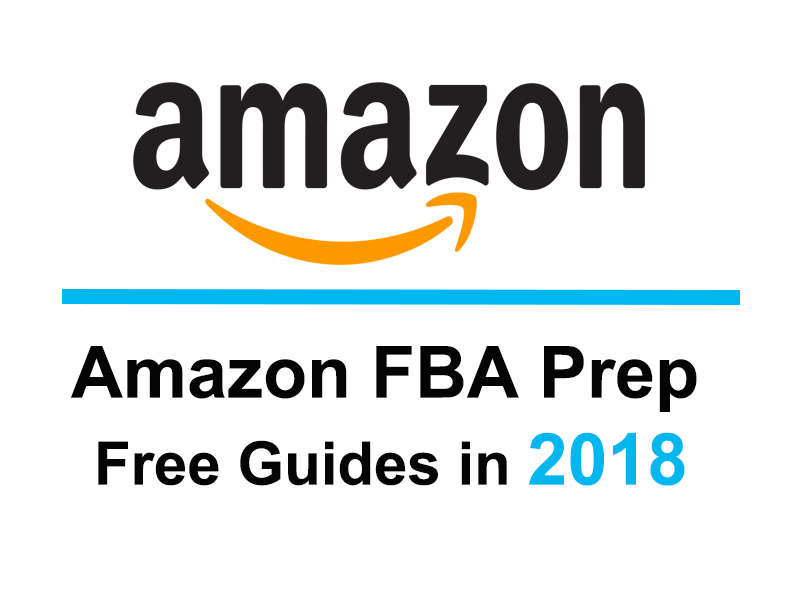Most of us who were lucky enough to see the onset of the 21st century will agree that there has been a significant change and transformation in technology and how we use in our everyday lives. so far, online shopping has brought us so much convenience, saved us a lot of time, and has proven to be an efficient way of saving cost. In fact, you find that most businesses and people too, now have the luxury of spending more time at work and any other commitments while still being able to shop online using their smartphones and or computers. All you need is a device that can connect to the internet and you’re all set to go.
And then comes Amazon, the world’s largest online shopping platform, so far and for good reason. There are virtually limitless products and services that you can get from this website. You will most likely find whatever it is that you are looking for here. What sets Amazon apart from its other competitors, however, is their significantly low prices on their items. Chances are super-high that you will get it or them on Amazon. Do you want to be an Amazon seller while you are shopping on the Amazon every day or are you hoping to start another business opportunity using this amazing website? well, you have come to the right place.
The first thing you need to do to be a professional Amazon seller is to understand all the request on the platform and know and learn all there is to know about the website. This is the only way you can use to become a qualified Amazon seller and start making some good money selling items on the site. A good browser is another great tool that can take you a long way when using Amazon’s features. We highly recommend that you use Google’s browser; Google Chrome so as to have a smooth interaction with the website without any issues. In this article, we are going to talk more about the packaging and shipment requirements of Amazon and the FBA Prep Labeling Packaging Reqiurements as well. So, let’s dig in, shall we?
1.Amazon Label requirements
2.Packaging requirements
So, in this article, I will share my experience with you about my experience working with on this website and how I got to make some pretty good money from it. It is a very useful platform with some good products and services. It is essential that you know and understand all the Amazon labeling and packaging requirements.
1.Amazon Label requirements
Tip: Whenever you don’t comply with any of the Amazon Logistics product preparation requirements, then you stand the chance of facing the following consequences: Amazon will reject your goods, discard and prevent your future shipments to Amazon, and or face Amazon’s extra charges in relation to your offenses.
1. FNSKU Labeling (FNSKU label must be marked to the product package.)
Fnsku Label Specification:
There are 11 kinds of FNSKU label specifications that can be used for your products and services and you have the opportunity of choosing from any of these labels depending on the label size and type of product you are selling. Most of the time, you find that we use this FNSKU label for our products: “40-up labels 52.5 mm x 29.7 mm on A4”.
1.) 21-up labels 63.5 mm x 38.1 mm on A4
2.) 24-up labels 63.5 mm x 33.9 mm on A4
3.) 24-up labels 64.6 mm x 33.8 mm on A4
4.) 24-up labels 66.0 mm x 33.9 mm on A4
5.) 24-up labels 66.0 mm x 35.0 mm on A4
6.) 24-up labels 70.0 mm x 36.0 mm on A4
7.) 24-up labels 70.0 mm x 37.0 mm on A4
8.) 27-up labels 63.5 mm x 29.6 mm on A4
9.) 30-up labels 1 “x 2-5/8” on US letter
10.)40-up labels 52.5 mm x 29.7 mm on A4
11.) 44-up labels 48.5 mm x 25.4 mm on A4
How to download FNSKU label for your products
So, how do you download FNSKU labels for your specific products? Here is an easy step-by-step guide on how to do this.
- Login to Amazon background using this link: https://sellercentral.amazon.com

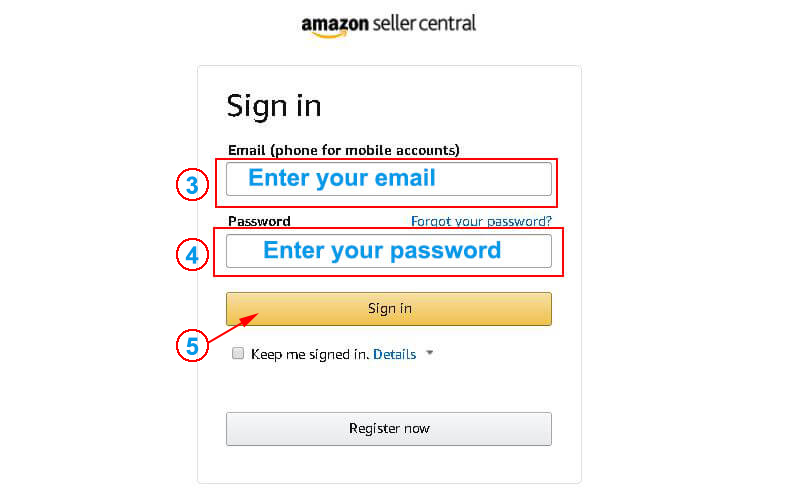
2.) Click on the “Inventory” on the top left of the interface
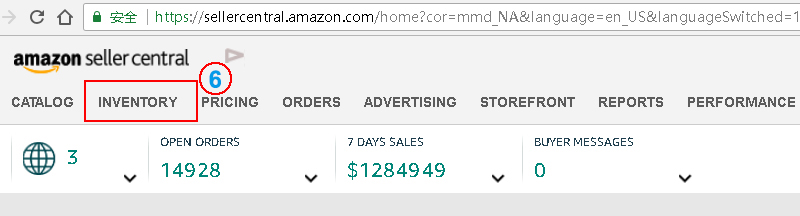
3.) Click on the small button next to “Edit”
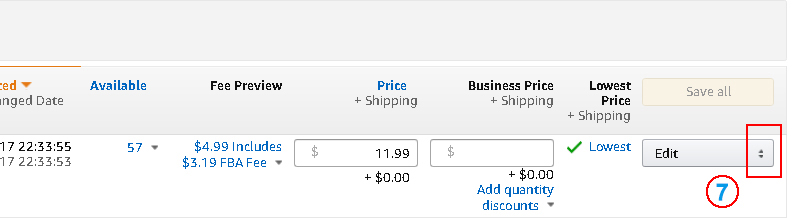
4.) Select the Print item labels
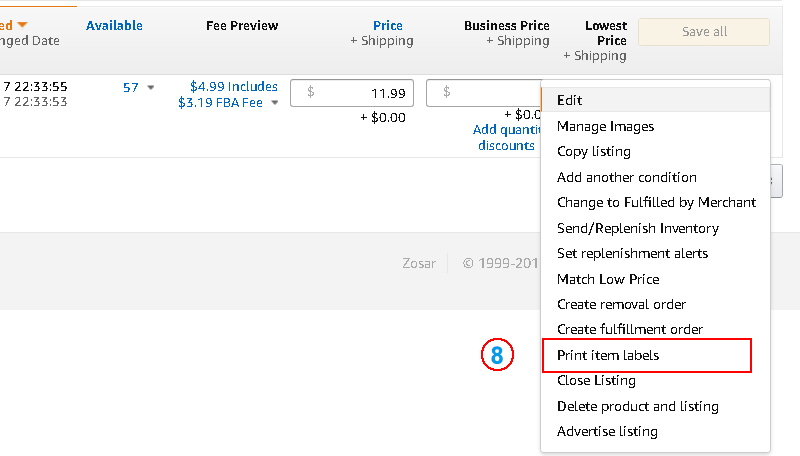
5). Select the number of labels you want to print
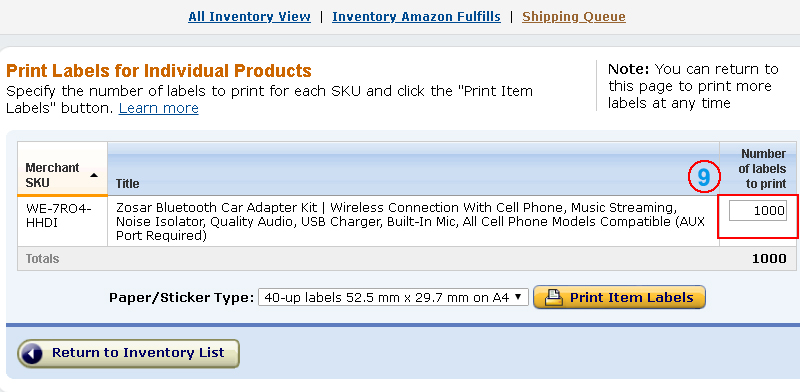
- Select the label size that you prefer for your products, then click on the “Print Item Label.” From there, you will be prompted to download a PDF file
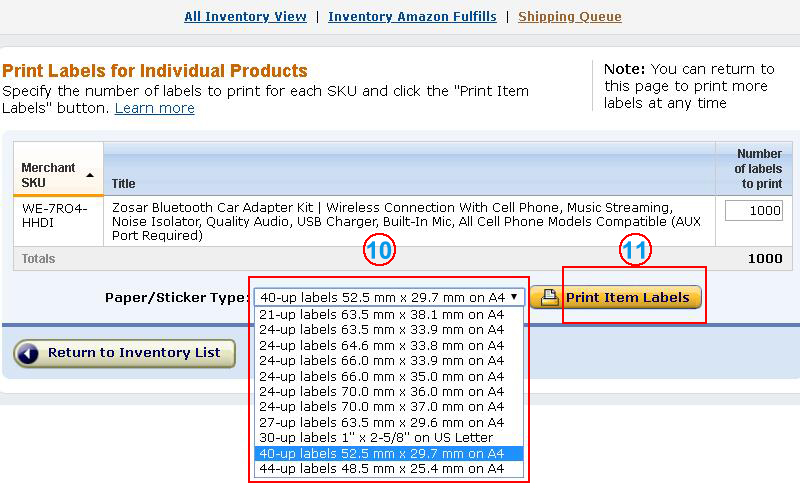
You can print the downloaded document using a printer and if you like what you are seeing, then you can follow the same process and print many more FNSKU labels for your products.
2.) sold as a Set Labels
It is essential that all units that are sets are marked as sets on the packaging. For example, it is vital that you don’t separate set A from the rest or mix it up with others. Doing this will also enable Amazon to know exactly what you intend them to do with the products; whether they should sell the sets separately or as a whole.You must never split the set products. Follow the instructions illustrated below to ensure that doesn’t happen.
 |
|---|
| Not permitted: Units within a set can be separated. | Permitted: Units are sealed so they cannot be separated and are clearly labeled as a set. |
3.)Suffocation Labels
It is essential that all the poly bags used to protect the units meet the following requirements:
- Poly bags with 5″ openings or larger (measured when flat) all need to have a suffocation warning either printed on the bag itself or attached as a label.
- Warning: To avoid any danger of suffocation, it is essential that you keep all plastic bags away from babies and children. Do not use these bags in cribs, beds, carriages or playpens. These bags are not toys for kids to play with.
- The warning should be printed or placed in a prominent location and in a legible font size according to the size of the bag itself.
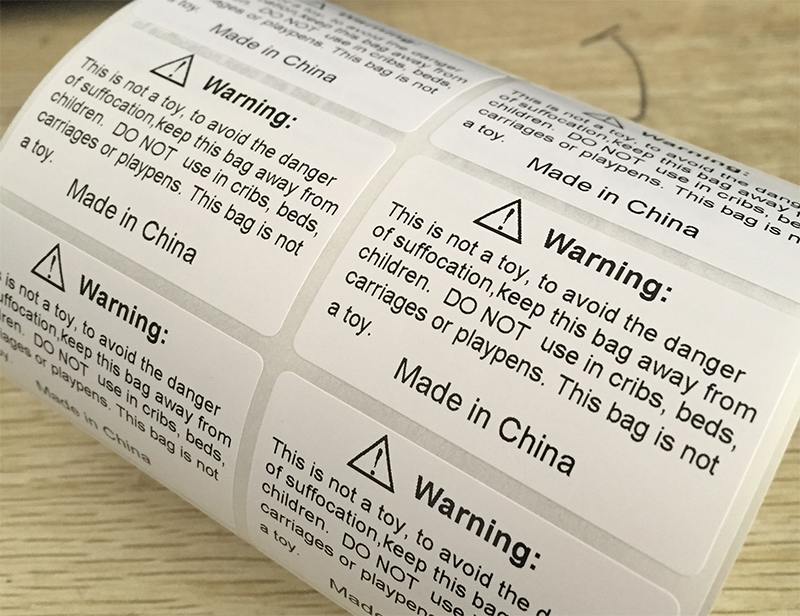
Print size of this warning should conform to the following table:
| Total Length plus Width of Bag | Minimum Print Size |
|---|---|
| 60 inches or more | 24 point |
| 40 to 59 inches | 18 point |
| 30 to 39 inches | 14 point |
| less than 29 inches | 10 point |
4.)Shipment Labels
Each box has to be marked with Shipment Labels on the cartons before delivery and to make it easier for Amazon staff to identify or dispose of your goods. You can also download shipment Labels In the Amazon seller systems after they have been created in the new shipping plan. Also, after delivery, you can fill in the shipment tracking number. Also, you can check the shipping status of the goods at the Shipping Plan Center.
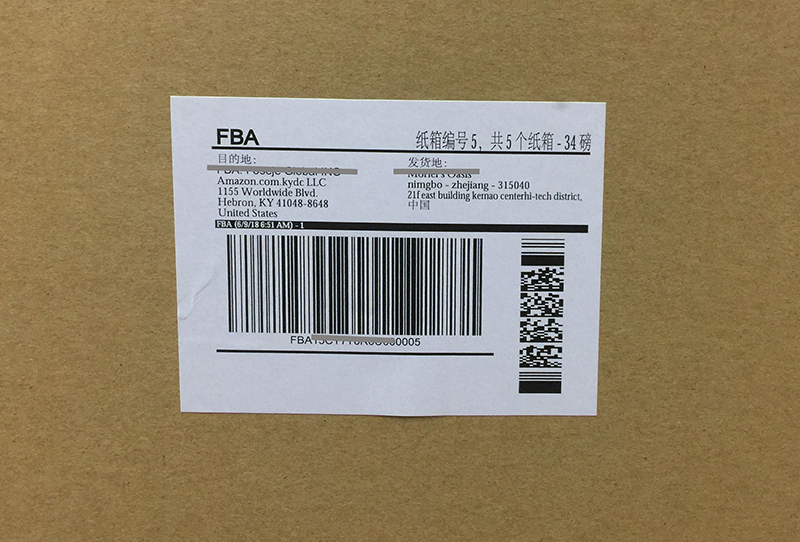
How do I create a new shipping plan?
It is quite simple. All you need to do is follow the instructions below and you will be done in a jiffy.
- Login to Amazon background: https://sellercentral.amazon.com

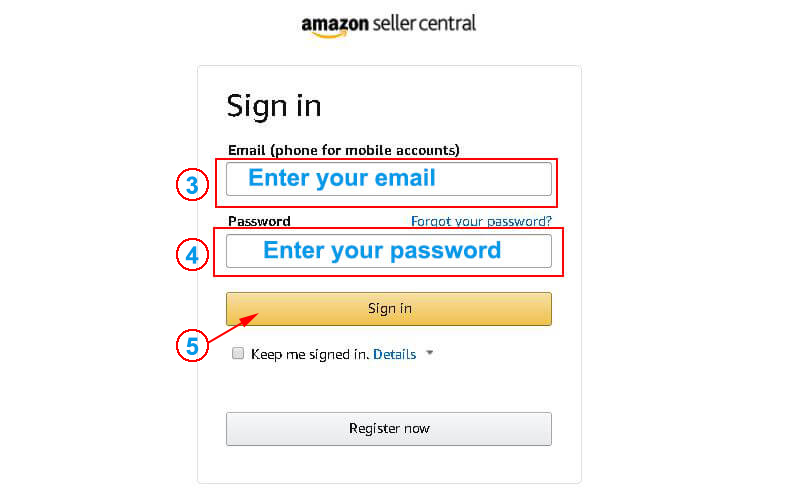
2.) Click on the “Inventory” on the top left of the interface
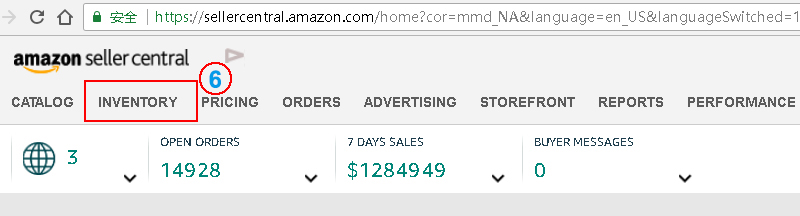
3.) Then click on the small button next to the product “Edit”
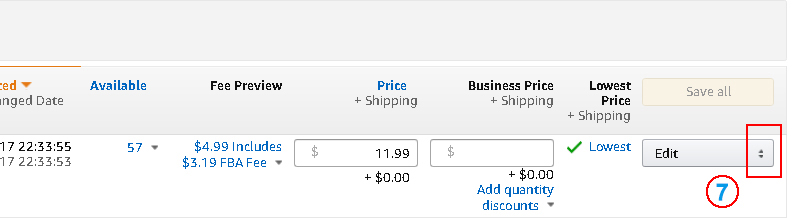
4.) From there, you then select the option “send/replenish Inventory”
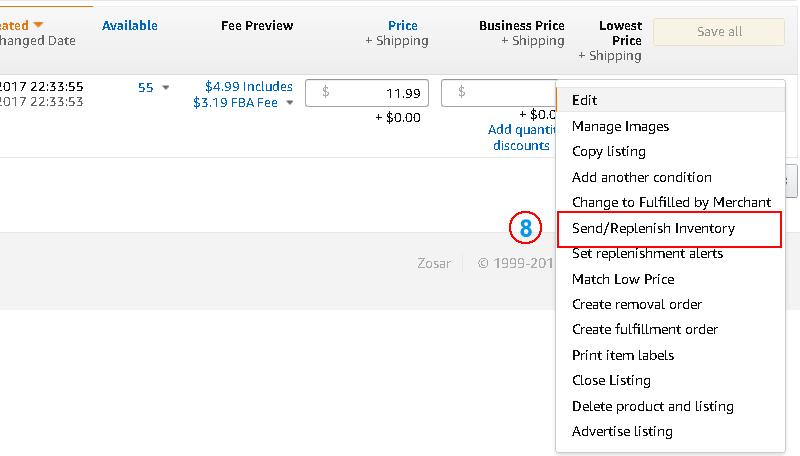
5. Select the Shipping Plan that you prefer or (Create a new shipping plan or ADD to an existing shipping plan)
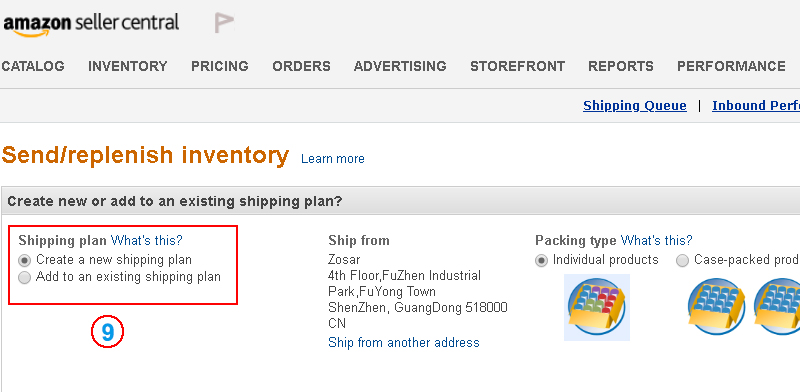
6.) Select the packing type, individual products or case-packed products, fill it with your address information and then click on the tab “Continue” to head to the shipping plan.
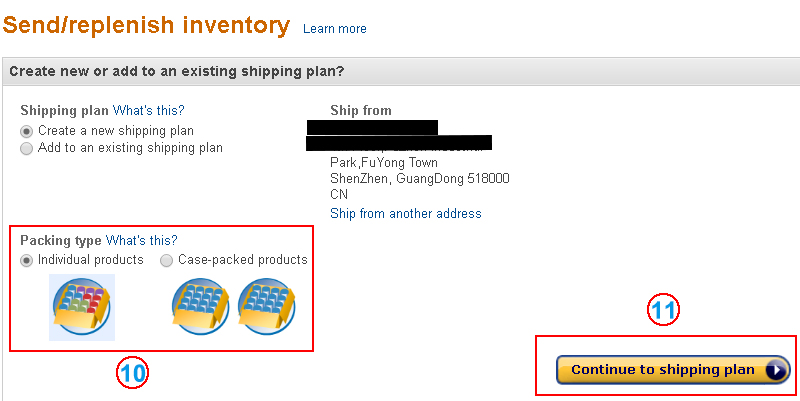
Tips:
1. Individual products: Select Individual products if your shipment consists of individual items with different SKUs and under different conditions.
2. Case-packed products: Select Case-packed products if your shipment consists of cases previously packaged by the manufacturer that contain identical items with matching SKUs in the same condition. Each case must contain the same number of items.
8.) Then select Quantity: Fill in the number of shipments or select more products to be shipped. Then click “Continue”
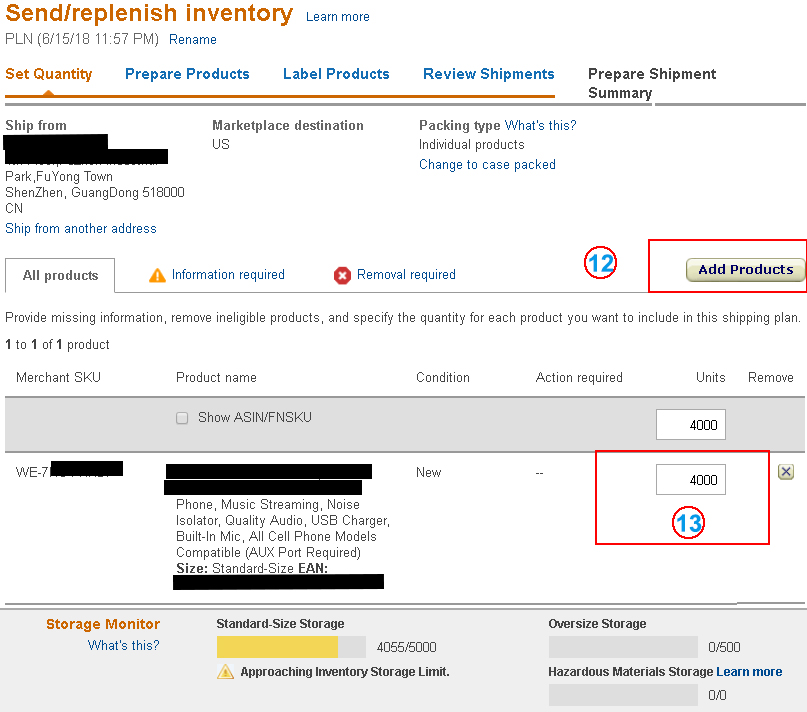
9.) Prepare Products: Choose who prepares your products by selecting on the merchant tab and click “Continue”.
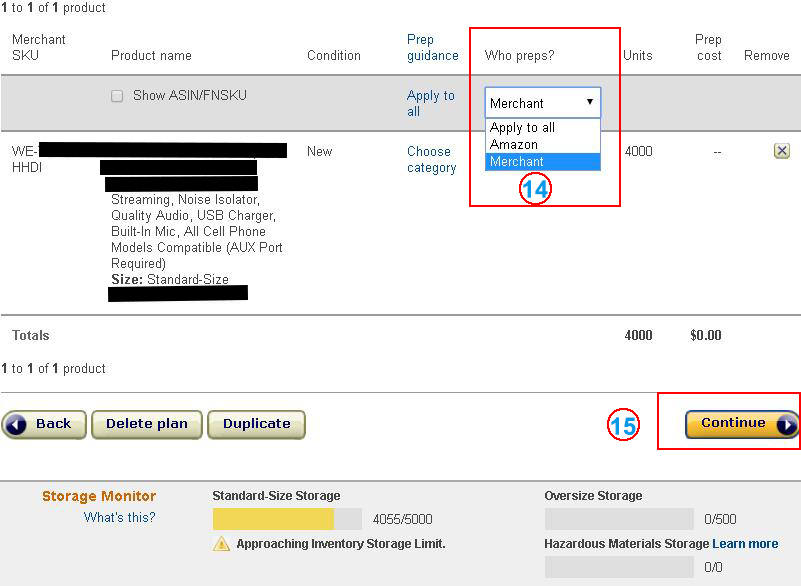
10.)Label the products: Select the size of the product labels and then click the “Print labels for this page” tab, and then Click “Continue”.
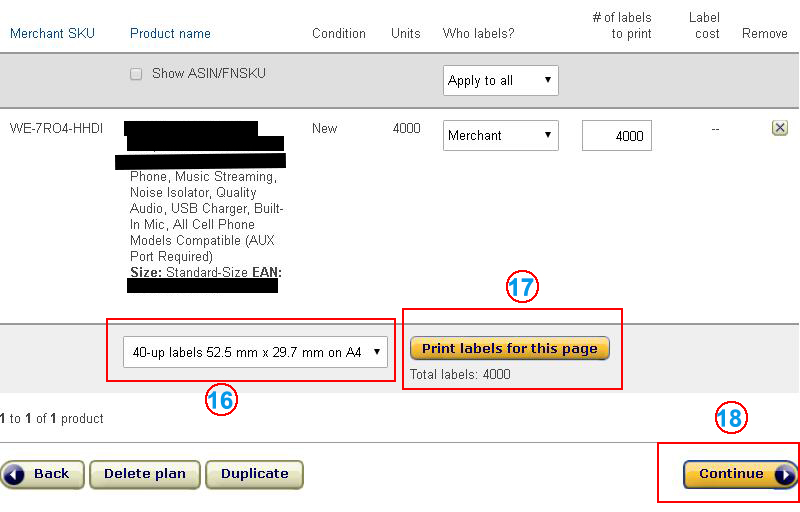
11.) Review Shipments: In this section, you need to select a shipment name and then click on the tab “Approve shipment”
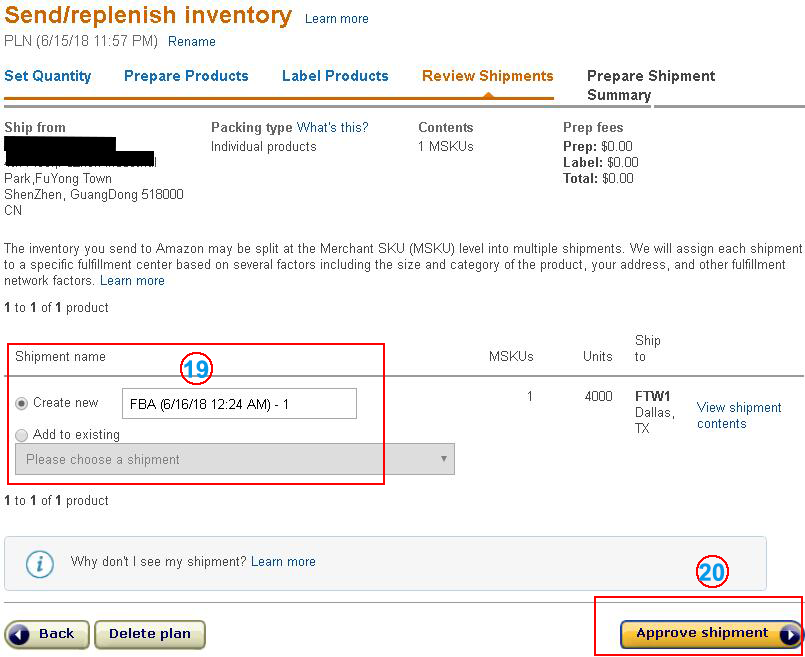
12.) View Shipment: Ensure that everything is in order and according to your preference. If so, then you can click on the “Work on shipment” tab
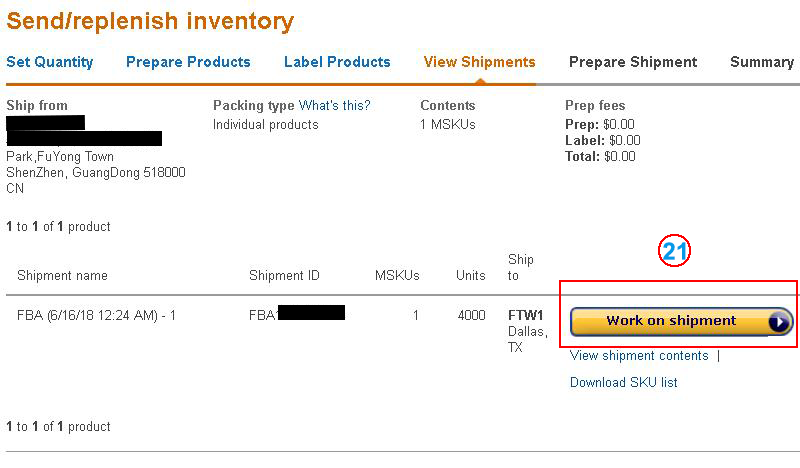
13.) Prepare Shipment:
At this stage, you will need to follow the following steps to ensure that everything is in order even as you prepare to ship it.
1.Review shipment contents
Ensure that you check and double-check all the contents of the shipment for one last time before moving to the next stage.
2.Shipping service: Select the shipping Service that you prefer to handle your goods. There are 2 shipping Methods: The Small parcel delivery (SPD) and the Less than truckload (LTL).
- Small parcel delivery (SPD) shipments consist of units that packed in individual boxes and individually labeled for delivery.
- Less-than-truckload/Full truckload (LTL/FTL) shipments combine the individual boxes on pallets for delivery. The truck might contain shipments meant to go to other destinations as well.
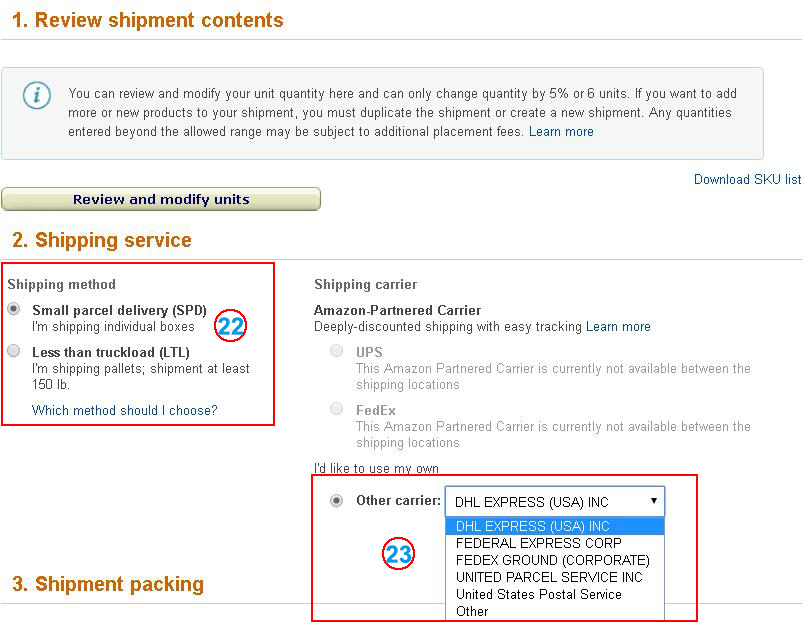
3.Shipment packing: Select the tab “How will this shipment be packed.” There are 2 options: Everything in one Box and the Multiple Boxes. Enter the packaging information for your goods such as the number of Boxes, the box weight, and box dimension.
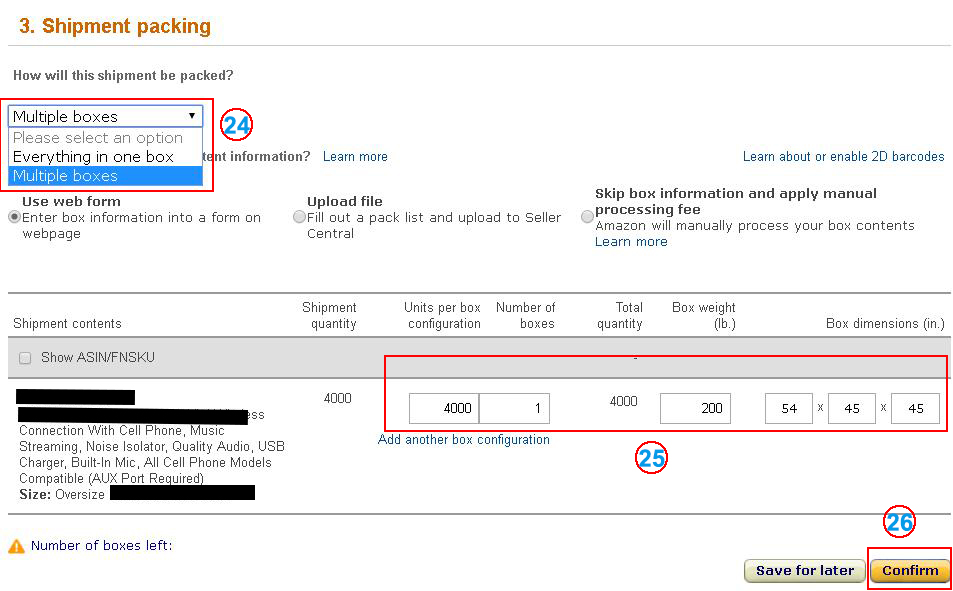
4.Shipping labels: There are 2 paper types that you can select from. You need to select the one that suits you more. Here you should click on the tab “Print box labels” and then click on “complete shipment.” Tips: Print your box labels and mark it on your side of the box (Mark 2 same box labels on side of your box).
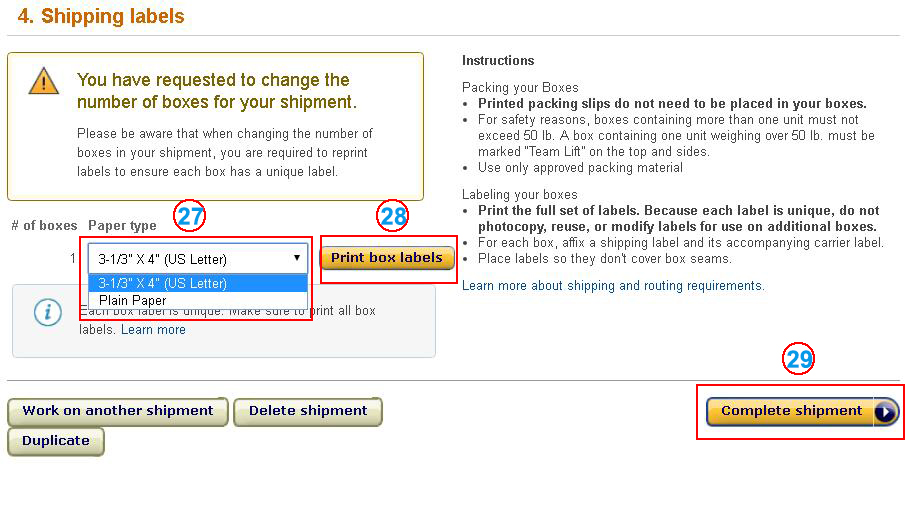
Tips: Print your box labels and mark them on the side of your (Mark 2 box labels on one side of your box).
14.) Summary: Enter the tracking number for each of your boxes and then click on the tab “Save All”
![]()
2.Packaging Requirements
As an Amazon seller, we must follow all of the packaging requirements of this giant online shopping center so as to avoid any Amazon warehouse rejecting, refunding or repackaging charges. But if you don’t comply with Amazon’s requirements, you may have to pay additional packaging costs.
1.) Loose Product
Each product must have a separate package (complete package). You should, however, ensure that each of the FNSKU is unique. For example, each type (such as size or color) will have a different FNSKU.
2.)Sold as set
All packages that are being sold as a set need to be labeled as such too. For example, “Sold as a set”, “ready to Ship” or “This is a Set, please, do not SEPARATE.”
 |
|---|
| Not permitted: Units within a set can be separated. | Permitted: Units are sealed so they cannot be separated and are clearly labeled as a set. |
3.) Poly bagged Units
It is vital that you ensure that the poly bags that you are using meet these requirements:
- Poly bags with 5″ openings or larger (measured when flat) all need to have a suffocation warning either printed on the bag itself or attached as a label.
- Warning: To avoid any danger of suffocation, it is essential that you keep all plastic bags away from babies and children. Do not use these bags in cribs, beds, carriages or playpens. These bags are not toys for kids to play with.
- The print size of this warning should conform to the following table:
| Total Length plus Width of Bag | Minimum Print Size |
|---|---|
| 60 inches or more | 24 point |
| 40 to 59 inches | 18 point |
| 30 to 39 inches | 14 point |
| less than 29 inches | 10 point |

- The thickness of the bag must be at least 1.5 mils (thousandth of an inch).
- The poly bag must be transparent.
- The poly bag must have a barcode (UPC, EAN, etc.) or X00-label that can be scanned through the bag or have an X00- or ASIN label on the outside of the bag.
- You should completely seal the poly bags.
- Poly bag or shrink wrap must not protrude more than 3″ past the dimensions of the product.
Tip: Highly scented products (such as candles, incense, or bully sticks for dogs) must be sealed or bagged to prevent the absorption of the scent into other products.
Summary:
Through the above shared above, I believe you have a better understanding of Amazon and its products and hope that you gain something from this blog.
Feel free to leave a message on comments below or email to me at ([email protected]) if you need any help. I will try my level best to ensure that I tend to all of your messages and comments.